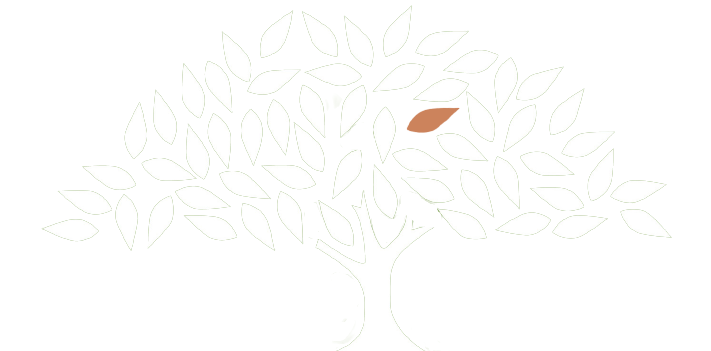Movement Monday: Creating a Proper Ergonomic Set Up
A Proper Ergonomic Set Up?
Creating a proper ergonomic set up when working from home is critical. Otherwise, you may inadvertently wreak havoc on your body. When you take charge of your physical domain, you set yourself up for optimal productivity.
Marathon not a Sprint
We now know that working from home is a marathon, not a sprint. It's already been nine months that shelter-in-place mandates have been in place. Some predict another 9-12 months.
Take Breaks
In addition to an optimal set up, it is important to take breaks, getting movement and stretching in throughout the day. If you are on back-to-back zoom calls, taking stretch breaks may seem challenging. There is nothing wrong with standing up or doing stretches on a call, whether you are on or off camera.
Make it a Team Practice
You may even want to propose to your team that you all take 1-2 minute stretch breaks, especially if you are in meetings longer than 30 minutes. I assume this may be many, if not most, of your meetings.
Tips & Demonstration
In my interview with the Carlson Procare team, Mark Dufresne, Andrea Myers, and Anthony Peburn cover a lot of ground in a short period of time. They give an overview on their physical therapy practice, do’s and don’ts in terms of movement practices during the workday, and demonstrate a proper ergonomic set up with your computer and desk, when working from home. Tips are good for the office as well!
Procare Carlson Team Interview
Action
Compare your movement practices, and workstation set up, against what the team recommends, and make modifications today. Your body will thank you! A couple of micro changes can make all the difference. :)